Finance Guru Speaks: In this blog, you must have detailed information on PPF. Continuing the series of exploring more PPF, this article will provide you information on how you can open a PPF account through Internet Banking.
Also Read:
This article will focus on the Internet Banking facility provided by ICICI Bank and how can you open an online PPF Account through it.
Steps to apply online for a PPF account in ICICI Bank:
Step 1: Fill in the details required for opening a PPF Account.
Step 2: Take a printout of the pre-printed form, affix your photograph, and sign on the form.
Step 3: Submit the application form and the nomination form to any one of ICICI Bank branches The PPF account will be opened only in a designated branch of ICICI Bank authorized by the Ministry of Finance. To view the list of these branches please click here. Please mention the name of the branch where you wish to open your PPF account on the application form.
Please follow the below steps to apply for an Online PPF Account:
1. Login to ICICI Internet Banking.
 |
| Open Online PPF Account Through ICICI Internet Banking |
2. On the Home Page, click on My Accounts Tab and find PPF Account online link on the left hand side.
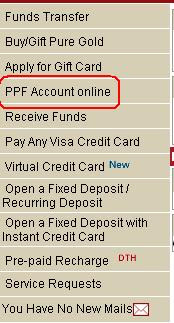 |
| Open Online PPF Account Through ICICI Internet Banking |
3. Click on Apply for a PPF account button.
 |
| Open Online PPF Account Through ICICI Internet Banking |
4. Select your Debit Account (e.g. your savings account no.) and click on Go button.
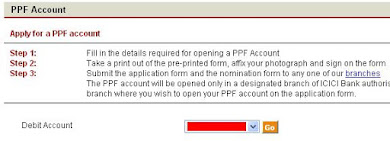 |
| Click to enlarge - Open Online PPF Account Through ICICI Internet Banking |
5. Fill in all the details and click on Download Application Form as well as Download Nomination Form.
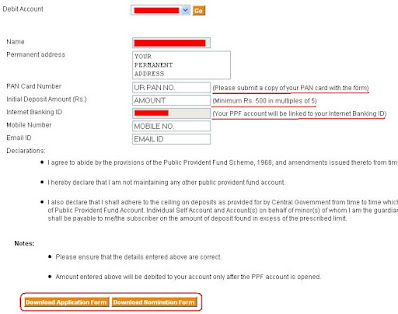 |
| Click to enlarge - Open Online PPF Account Through ICICI Internet Banking |
6. Contents of PPF Application Form:
 |
| Click to enlarge - PPF Form-Page 1 |
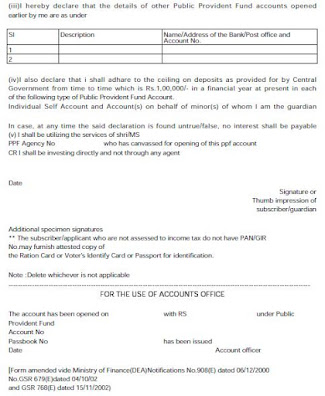 |
| Click to enlarge - PPF Form-Page 2 |
7. Contents of PPF Nomination Form:
 |
| Click to enlarge - PPF Nomination Form-Page 1 |
 |
| Click to enlarge - PPF Nomination Form-Page 2 |
Images Courtesy: ICICI Bank
If you like my work, then you can support me by subscribing to my YouTube Channel - FINANCE guru SPEAKS, and sharing this article over your Social Networks. Thank you. ✌

Dear Friend,
ReplyDeleteThanks for your comments.
Keep visiting.
Regards,
Team Finance Guru
i really want to know... I'm planning on starting one this month but what worries me is online complaints I see that ICICI does not have an option for these online ppfs to get a proper 'tax deduction via section 80' form.. I checked all the buttons and sections in my online account and I cant see any such form either... please advice.
ReplyDeleteDo you know the correct procedure to get the form for online ppfs ( not salaried account )
Very good work keep it up...
ReplyDelete