Finance Guru Speaks: Wondering how can you check your EPF balance without knowing your UAN? If yes, then this article will provide you detailed steps on how can you receive your EPF balance details on your Mobile.
All you just have to know is your PF No. :-)
No worries if you do not know, you can still find your PF No. in your Salary Slip.
Follow below steps to check your EPF Balance:-
1. Open Know Your EPF Balance EPFO page and click on "Click here to Know Your PF Balance" link, as shown below -
2. Select your State (where your PF account is located):-
3. Then, select your EPFO Office, as shown below:-
4. Provide your Employee PF No. , Name (as appearing in your Salary slip) and Mobile No. where you want to receive the EPF Balance details. Select "I Agree" and click on "Submit" button.
Congratulations!! You will get EPF Balance details on your Mobile through an SMS.
 |
| Click to enlarge - EPF Balance Details Received Through SMS |
EPF Balance SMS Format :
EPF Balance in A/C No. <Your Complete PF No.> is EE Amt:Rs <Amount>, ER Amt:Rs <Amount> as on <date> (Accounts updated upto <date>)-EPFO
Also read:
Images Courtesy: EPFO Portal
Please share this article over social networks. For more Learning, Please visit "At A Glance" Section.

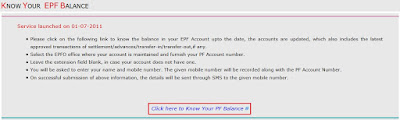



No comments:
Post a Comment
Thanks for your interest. Keep visiting.
Sincerely,
Finance guru Speaks