Finance Guru Speaks: Yes, you can invest in PPF through SIP or Systematic Investment Plan as you normally do in Mutual Funds Investments. I will show how you can do it through your State Bank of India Bank Account. As you are aware that PPF can be opened in any Nationalised Bank and hence, PPF can be opened in SBI Branch.
Make sure you have your Savings Bank account along with PPF Account opened in your SBI Branch and Internet Banking is already enabled for your account.
You can read:
You can start SIP in PPF through Standing Instructions feature provided by SBI Internet Banking.
Please follow below screenshots to set SIP in PPF:-
1. Open your SBI Internet Banking Account using your username and password. Navigate to Requests > Standing Instruction >View/Cancel page as shown below:-
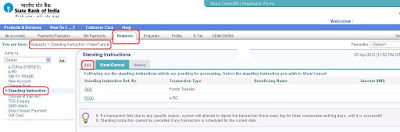 |
| Online SBI Standing Instructions |
2. Click on Add button & Select the Transaction Type as Fund Transfer and click on Submit button, as shown below:
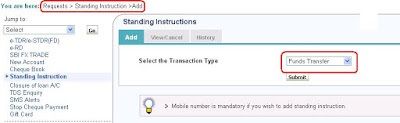 |
| OnlineSBI Setting Standing Instructions |
3. Select the PPF Account where the amount has to be deposited through SIP from your Savings Bank Account. Enter the Amount you want to transfer to PPF on regular basis, as shown below:
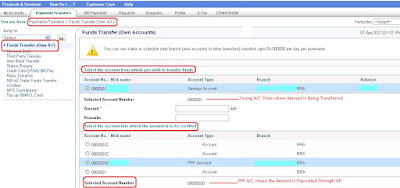 |
| PPF Through SIP |
4. For Monthly SIP for 1 Year, Set the values as shown below and then click on Submit button. Likewise, you can set SIP on bi-monthly / Quarterly / Half-yearly basis:
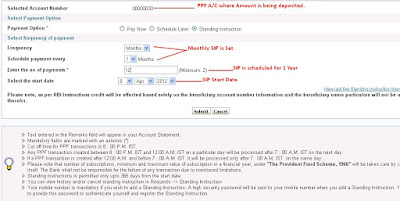 |
| OnlineSBI PPF Monthly SIP |
Congratulations!! You have successfully started SIP facility for your PPF Account.
Images Courtesy: SBI Internet Banking website
Please share this article over social networks.
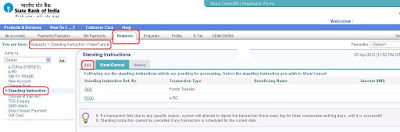
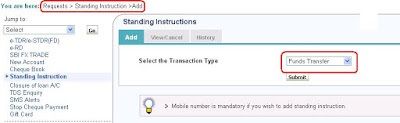
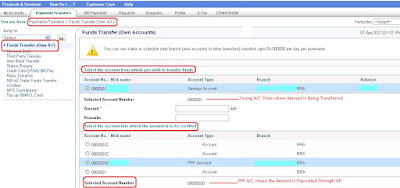
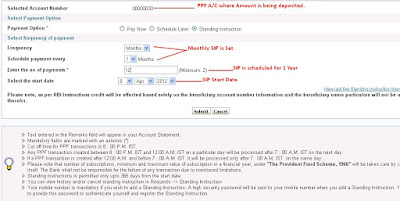

No comments:
Post a Comment
Thanks for your interest. Keep visiting.
Sincerely,
Finance guru Speaks