Finance Guru Speaks: This article will let you know how to order or request cheque books in HDFC Bank through Online Banking.
Also Read:
How To Open Fixed Deposits In HDFC Bank Online Through NetBanking
How To Cancel a Cheque?
You need to have Internet Banking facility available in HDFC Bank to request for Cheque Books through Online Banking. You can contact your home branch to open Netbanking facilities for your account.
Below are the steps to follow to order HDFC Cheque Books through Internet Banking:
1. Login to HDFC Bank NetBanking with your valid details.
2. Once the welcome page opens, on the left hand side, click Cheque Book link present under Request heading. It is shown as below:-
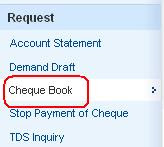 |
| Order Cheque Book HDFC Bank |
3. Select your Account No. and click on continue:-
 |
| Select Account No. |
4. Confirm your address by selecting Accept option and then click on Confirm button.
 |
| Click to enlarge - Order Cheque Book HDFC Bank |
Congratulations!! Within 3 working days, you will receive your HDFC Cheque Book at your contact address (for Indian Mailing Address).
Some important details provided by Bank:-
For Indian Mailing address: Expected time to Deliver - Within Next 3 Working Days (for Metro Locations). To know your location specific delivery time, please Click here.
For Overseas Mailing address: The Chequebook will be dispatched through registered airmail within 2 working days.
Please verify your contact details to ensure prompt delivery.
Disclaimer:
It is the Bank's policy to issue cheque books as outlined below:-
- Savings accounts: 25 cheque leaves per calendar quarter.
Any additional cheque book of 25 leaves will be charged @ Rs 75/- per cheque book - Loans Against Securities accounts: 50 cheque leaves per calendar month
- Current accounts: 100 cheque leaves per calendar month
If you require additional leaves, please contact your Branch Manager.
Images Courtesy: HDFC Bank Website.
If you like my work, then you can support me by subscribing to my YouTube Channel - FINANCE guru SPEAKS, and sharing this article over your Social Networks. Thank you. ✌

Thanks for this article! Is there a way to order a cheque book and request them to deliver at the home branch instead of the registered address?
ReplyDeleteI would prefer to go collect the chequebook at the branch instead as I won't be available at my registered address at the time of delivery.
Hi Mahrukh,
ReplyDeleteFirst of all, thanks for visiting this blog. You need to contact your branch and request them to deliver the cheque book at your home branch. But let me tell you, nowadays as per RBI guidelines, Banks send the cheque books at the registered address. But nevertheless you can always try your luck by visiting your branch :-)
Regards,
Team Finance Guru
thanx....
ReplyDeleteMission Accomplished!!!!
Thanks for asking valuable question, which is there in my mind....
ReplyDeleteSuppose if i dont have chequebook and atm... And my phone number has also been changed... Then how can i get my chequebook..... Or in other way suppose yhere are 2 accounts on my same number... But through sms banking.... My first acount chequebook. Lways get issued.... How can i get my chequebook issued.... Or in short is dere any way i can get my cash out of my acount..... By any other means... Atlast its my money
ReplyDeleteCan I update my cheque book receiving address online????
ReplyDeleteDear User,
DeleteThanks for visiting this blog.
Yes, you can update your address online.
To Change your mailing address with the Bank, you need to submit self-attested scanned copy of your Address Proof.
Following documents are accepted as Address Proof for Resident Customer.
1) Passport
2) Driver License
3) Voter's Card
4) Aadhar Card / e-Aadhar Letter
5) Central or State Government issued ID Card.
You can go to "Update Contact Details -> Update Address" section of HDFC NetBanking to change your address online. Let us know if you face any issues.
Keep Visiting. Please feel free to share the blog articles over social media.
Regards,
Team Finance Guru
do i have to be present at home to collect the cheque . can someone else collect it on my behalf ,
ReplyDeleteYou or any of your family member can collect the cheque book at your registered address. Thanks for visiting this blog.
DeleteRegards,
Team Finance Guru
can I get hdfc cheque book immediately from any branch?
ReplyDeleteDear Reader,
DeleteUnfortunately it is highly unlikely. Still you can try your luck by visiting your home branch. Good luck!
Regards,
Team Finance Guru
Can my friend receive my checkbook on my behalf?
ReplyDeleteI ordered hdfc cheque book through net banking. I got 6 digit reference number but didn't receive any mail confirming with tracking number. How can I get tracking number
ReplyDeleteI am afraid you may not be receiving any such mail from the Bank. Just wait for few days to get the Cheque Book delivered on your address.
DeleteRegards,
Finance Guru Speaks
Thank you for the article. Very helpful, But since I have changed my work place (and my delivery address is the new work place) , I would want to know if there is way to change the delivery address without going to the home branch. I have the N.O.C from my H.R stating I can get it delivered to this address, but i do not know what to do after.
ReplyDeleteNeed help , it is very urgent, Thank you
Sunanda
I want to change my delivery address. How do I do that without going to the home branch? :)
ReplyDeleteHi Sunanda,
ReplyDeleteYou can visit any of the nearest HDFC branch with the supporting documents for address change. From your comments, it seems it's a Salary account. If yes, then you can contact HDFC help desk in your company for faster assistance.
Regards,
Team Finance Guru
Thank you replying so quickly. Can you assist me as to what documents do I have to carry apart from the N.O.C?
ReplyDeleteI want my cheque book to be delivered at my residents,but unfortunately the cheque book has been delivered at my branch.Is their any way that I can to my residence address.
ReplyDeleteWill the cheque book will have name printed on it?
ReplyDeleteYes Bharathi.
ReplyDeleteRegards,
Team Finance Guru
Can I update mobile number without using net banking or mobile banking
ReplyDelete