Finance Guru Speaks: This article will show you how you can open Term Deposit (TD) in Kotak Mahindra Bank using Online or Internet Banking.
You can follow below steps to open the TD in Kotak Mahindra Bank through Internet banking:-
- Open Kotak Mahindra Bank Online Banking Website.

Kotak Mahindra Bank Login Page - Provide your login details like CRN (Customer Relationship Number) and Password. Click on SECURE LOGIN button.
- In the next page, generate the Dynamic Access Code. It will be send to your registered Email ID and Mobile Number.

Dynamic Access Code Generation Page - Provide the Dynamic Access Code and click on SECURE LOGIN.
- Once the Home Page gets opened, go to Banking -> Deposits -> Open A Term / Recurring Deposit link as shown below.

Click to enlarge - Kotak Mahindra Bank TD Account - Select Deposit Type as Term Deposit and fill all the details as shown below.
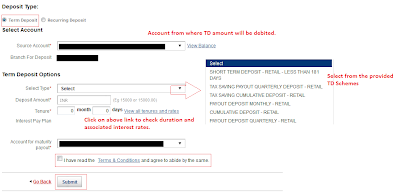
Click to enlarge - Term Deposit Details - Once done, click on Submit button.
Congratulations!! You have successfully opened TD account using Online Banking facility in Kotak Mahindra Bank.
Also read:
Images Courtesy: Kotak Mahindra India
Please share this article over social networks. For more Learning, Please visit "At A Glance" Section.

No comments:
Post a Comment
Thanks for your interest. Keep visiting.
Sincerely,
Finance guru Speaks