Finance Guru Speaks: This article will provide you information on how you can request for stopping your SBI (State Bank of India) Cheque payment through your Online SBI facility.
2. Once your account is opened, go to e-Services > Stop Cheque Payment >STOP CHEQUE PAYMENT and you can see the page which will help you to cancel your Cheque payment.
First of all, why would someone issue a Cheque and then want to cancel the payment request?
Some of the common reasons are:-
- The respective issued Cheque got lost in courier/post.
- Issued Cheque got stolen.
- You want to reissue a new Cheque because of some reasons.
- You have already paid the receiving party in Cash.
- The Cheque was issued with some errors.
You can request for stopping the payment for both "Normal Cheque" and "Multi City Cheque".
Steps to follow to Stop Cheque Payment Through SBI Online Banking:-
1. Login to SBI Internet Banking Account with your Username/Password.
2. Once your account is opened, go to e-Services > Stop Cheque Payment >STOP CHEQUE PAYMENT and you can see the page which will help you to cancel your Cheque payment.
 |
| Click to enlarge - Stop Cheque Payment |
- First select the Account number.
- As seen above, you need to select the Start Cheque Number and End Cheque Number. Suppose you have to cancel payments issued via 3 Cheques: 000121,000122 & 000123, then you can give "Start Cheque Number=000121" and "End Cheque Number = 000123".
- If you want to cancel only one Cheque Payment, then enter that Cheque Number in the "Start Cheque Number" field and leave "End Cheque Number" as Blank.
- Select whether the issued Cheque is a Normal Cheque or Multi City Cheque.
- Provide Stop Reason from the dropdown list.
- Accept Terms & Conditions and click on Submit button.
This is how you can cancel the payment request of an issued Cheque.
Some points to remember as per Internet Banking site:-
1. The request of "Stop-Cheque-Payment" can be revoked by the customer using the tab "Revoke Stop Payment Instruction" given above.
2. The functionality of stop-Cheque-payment request through Internet Banking, will be available only from 8:00 Hrs (IST) to 20:00 Hrs (IST)
3. Stop Cheque payment services through onlinesbi.com , is in addition to this service available through our branches and cannot be claimed as a right at any point of time. In case of non-availability of stop-Cheque-payment services online, you are requested to approach the concerned home branch.
4. The stop payment charges for each instrument is Rs.50/- + (Including Service Tax) up to maximum of 3 instruments and Rs.300/- + (Including Service Tax) for a range of instruments exceeding 3. Charges will be recovered from your account separately.
5. You can use Stop-Cheque-Payment for any of your accounts (Savings, Current, Cash Credit, Over Draft)
6. A person holding the cheque book can avail this facility.
2. The functionality of stop-Cheque-payment request through Internet Banking, will be available only from 8:00 Hrs (IST) to 20:00 Hrs (IST)
3. Stop Cheque payment services through onlinesbi.com , is in addition to this service available through our branches and cannot be claimed as a right at any point of time. In case of non-availability of stop-Cheque-payment services online, you are requested to approach the concerned home branch.
4. The stop payment charges for each instrument is Rs.50/- + (Including Service Tax) up to maximum of 3 instruments and Rs.300/- + (Including Service Tax) for a range of instruments exceeding 3. Charges will be recovered from your account separately.
5. You can use Stop-Cheque-Payment for any of your accounts (Savings, Current, Cash Credit, Over Draft)
6. A person holding the cheque book can avail this facility.
Also Read:
Images Courtesy: SBI Bank Website

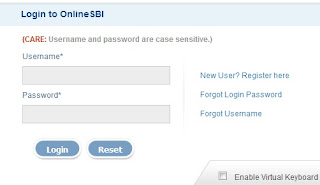
Thanks a lot for this information! Was quite handy when I was in need!
ReplyDeleteMy cheque was lost in transit and this info came in very handy
ReplyDeleteI am trying to stop cheque payment but it is showing error - RECORD NOT FOUND . what does that mean? Please let me know when it shows this error?
ReplyDeleteHi Shadab,
DeleteYou can recheck your Cheque No. and try again.
Regards,
Team Finance Guru
I am facing the same problem.
DeleteWhat to do?
You can check the Cheque no. again. Make sure you are putting the correct cheque no. while putting the request in Step 2 of this article.
DeleteThanks.
What does "Revoke Stop Payment Instruction" do? By the way, thank you for sharing this information. It helped me a lot.
ReplyDeleteHi Jyoti,
DeleteThanks for visiting this blog.
Using Revoke instruction, you can activate your cheque payment again if you earlier stopped it using the steps provided in this article.
Hope it helps.
Regards,
Team Finance Guru
After stop payment of a cheque has been done online and charges for this also debited from the account, can the bank show the cheque as dishonored and again debit my account?
ReplyDeleteSanjay