Important Update: The Process to link the SBI Bank Account for LPG Subsidy is changed now as per new directives from Govt.
Please follow the instructions mentioned in the link for availing of the LPG Subsidy.
Please ignore the below steps as they are no longer applicable.
Thank you.
------------------------------------------------------------------------------------------------
Finance Guru Speaks: This article will provide details on how you can link your SBI Account with LPG Consumer ID for the purpose of getting LPG Subsidy.
Images Courtesy: SBI Bank Website
------------------------------------------------------------------------------------------------
Finance Guru Speaks: This article will provide details on how you can link your SBI Account with LPG Consumer ID for the purpose of getting LPG Subsidy.
Below are the steps:-
1. Login to SBI Internet Banking
2. In the Home page, open "My Accounts-> Link your LPG Customer ID-> Register" link as shown below
That’s it! This is how you can link your LPG Consumer ID with your SBI Account. :-)
Once the details are verified, LPG Consumer ID will get linked to your SBI Bank Account.
Once the details are verified, LPG Consumer ID will get linked to your SBI Bank Account.
Please note as per Internet Banking site:-
· Mandatory fields are marked with an asterisk (*).
· Please verify the mobile number which appears after selecting account number, in case of any discrepancy, please contact branch. The status of the mapping will be advise on that mobile number.
· Enter valid LPG Consumer ID to avoid rejection.
· You can get your 17 digit LPG ID from your LPG company website (You can copy the URLs for accessing your LPG provider website):
o HPCL : http://dcmstransparency.hpcl.co.in/myHPGas/HPGas/FindYourLPGID.aspx
o Bharat Gas : http://my.ebharatgas.com/bharatgas/main.jsp?opt=aboutx
o Indane : http://indane.co.in/findlpgid.php

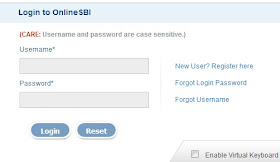

Could You Please Update the Image with Latest Sbi internet banking Panel
ReplyDeleteHi Arpit,
DeleteThanks for the comment. We will check the website changes and update the details.
Hi Arpit,
DeleteProcess is updated for linking Bank Account for LPG Subsidy. Please refer to the link for more details - https://sbi.co.in/web/agri-rural/rural/direct-benefit-transfer-dbt?inheritRedirect=true
Hi, how to change address in sbi
ReplyDeleteHi Karan,
DeleteThanks for visiting this website. Currently, you cannot change address in SBI via online.
You need to visit a SBI branch and submit your address change application along with your updated KYC documents.
If you have further queries, do let know. Thanks.
SBI. Bank account gas link
ReplyDeleteYou can refer to the link - https://sbi.co.in/web/agri-rural/rural/direct-benefit-transfer-dbt?inheritRedirect=true
Delete