Finance Guru Speaks:
This article will provide you information on how you can add a beneficiary for the purpose of payment transfer within HDFC Bank accounts using NetBanking facility.
Steps to follow to add beneficiary for payment transfer within HDFC Bank accounts :
1. Login to HDFC NetBanking Account with your Username/Password.
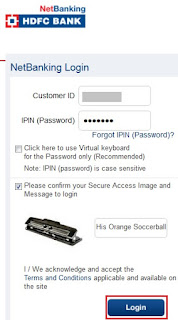 |
| HDFC NetBanking Login |
2. Once the page is opened, go to Funds Transfer section as shown below :
 |
| Click to enlarge - HDFC NetBanking Funds Transfer |
3. Under Funds Transfer -> Request section, click on Add a Beneficiary link :
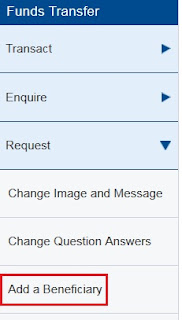 |
| Click to enlarge - Add a Beneficiary in HDFC |
4. In the next page, click on Transfer within the bank link as shown below :
 |
| Click to enlarge - Select Transaction Type |
5. Now, fill all the details correctly :
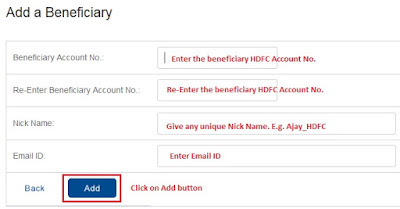 |
| Click to enlarge - Fill Beneficiary Details |
6. Review the details and Click on Confirm on the next page.
7. For authentication of this operation, select your registered Mobile no. as shown below and click Continue
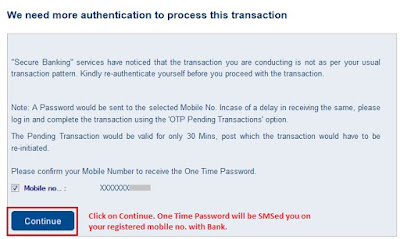 |
| Click to enlarge - HDFC Bank Authentication |
8. Enter the One Time Password received on your Mobile through SMS and click on Continue button :
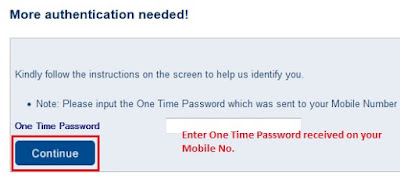 |
| Click to enlarge - Enter OTP for Authentication |
Congratulations!! You have successfully added a Beneficiary for Payment Transfer within HDFC Bank Accounts.
Images Courtesy: HDFC Bank
Please share this article over social networks. For more Learning, Please visit "At A Glance" Section.
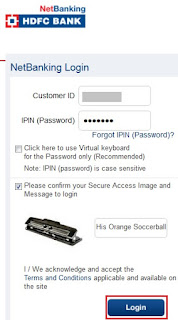
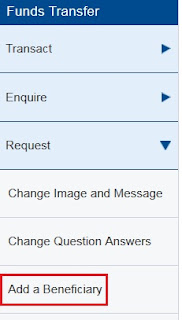

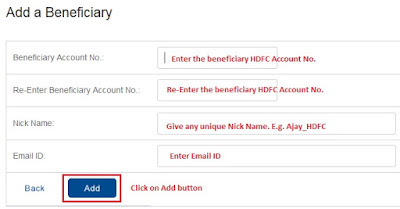
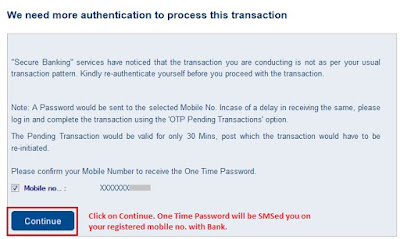
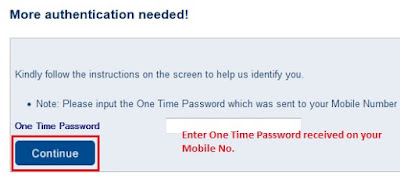

No comments:
Post a Comment
Thanks for your interest. Keep visiting.
Sincerely,
Finance guru Speaks