Finance Guru Speaks: This article will provide you information on how you can request or
order Cheque Books through
Bank of India Internet Banking facility. You can request for
a Cheque book for any of your accounts (Savings, Current, Cash Credit,
Over Draft).
Below are the steps to order Cheque Books through BANK OF INDIA Online Banking:-
1. Login to Bank of India Internet Banking website.
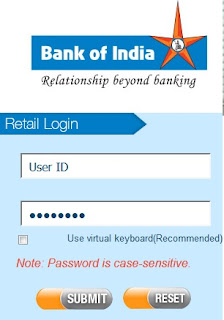 |
| Bank of India Internet Bank Login Page |
2. In the Home page, click on
अनुरोध / Requests link and then click
Cheque Book Request as shown below :-
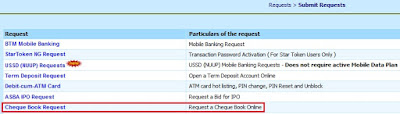 |
| Click to enlarge - Cheque Book Request |
3. In the next page, select your Account No. and click on
Continue button :-
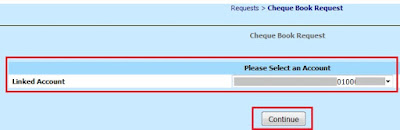 |
| Click to enlarge - Cheque Book Request |
4.
Now, check details like your Account No., Mailing Address, Account Name. Provide your User ID and Transaction Password. Then, click on
Submit button :-
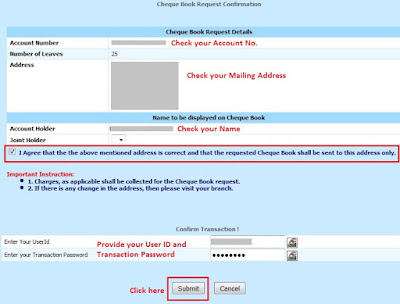 |
| Click to enlarge - Cheque Book Request |
Congratulations!! You have successfully ordered Cheque Book in Bank of India using Internet Banking facility.
Images Courtesy: Bank of India Website
Please share this article over social networks. For more Learning, Please visit "At A Glance" Section.
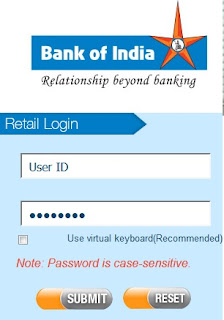
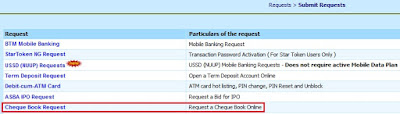
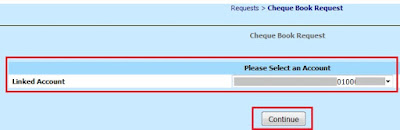
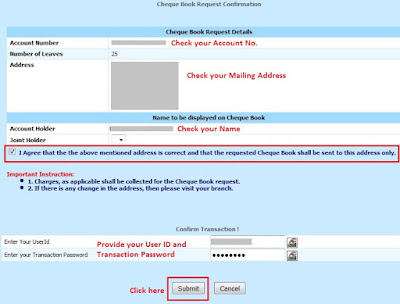

This comment has been removed by a blog administrator.
ReplyDelete