Finance Guru Speaks: Wondering how to check income tax return filing status online or acknowledgement of your filed ITR online? Every year we fill our Income Tax Returns form and send it to Income Tax department. This article will guide on how we can check whether Income Tax dept has successfully received your filled ITR-V form.
1. Open Income Tax Dept web page.
2. Provide either PAN and Assessment Year OR eFiling Acknowledgement Number , as shown below :-
3. Once you click on Submit, you can get the status in the Next page :-
This is how you can check the status of ITR-V Receipt.
Images Courtesy: Income Tax Department, India Website
Please share this article over social networks. For more Learning, Please visit "At A Glance" Section.
How to check ITR-V Receipt (Income Tax Return) Status Online:-
1. Open Income Tax Dept web page.
2. Provide either PAN and Assessment Year OR eFiling Acknowledgement Number , as shown below :-
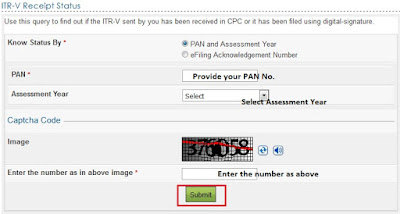 |
| Click to enlarge - ITR-V Receipt Status |
3. Once you click on Submit, you can get the status in the Next page :-
 |
| Click to enlarge - ITR-V Receipt Status |
This is how you can check the status of ITR-V Receipt.
Images Courtesy: Income Tax Department, India Website
Also Read:
Please share this article over social networks. For more Learning, Please visit "At A Glance" Section.

No comments:
Post a Comment
Thanks for your interest. Keep visiting.
Sincerely,
Finance guru Speaks