Finance Guru Speaks: Do you want to invest online in
Tata Mutual Fund and purchase a new fund on your own? Are you buying Mutual fund for the first time from Tata Fund House?
All you need to have yourself KYC verified for fresh online purchase of Tata Mutual Fund. In this article, We will guide on how to can Purchase online
Tata Balanced Fund. It is one of the very popular Hybrid or Balanced Equity-oriented Mutual fund.
Steps to follow to invest online in Tata Balanced Mutual Fund :-
1. Open
Tata Mutual Fund website and click on
Invest Now as shown below :-
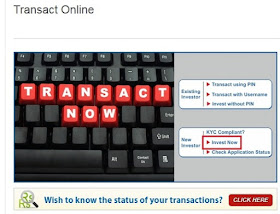 |
| Tata Mutual Fund - Invest Online |
2. Read the
Declaration carefully and click on
Continue :-
 |
| Click to enlarge Tata Mutual Fund - Investment Declaration |
3. In the new page, provide details like Bank Name, Date of Birth, PAN No. etc. and click on
Submit button, as shown below:-
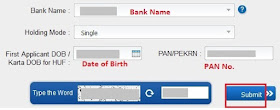 |
| Click to enlarge Tata Mutual Fund - KYC Check |
4. Now Fund house will check whether you have KYC Compliance or not. If KYC is OK, then click on
Next button :-
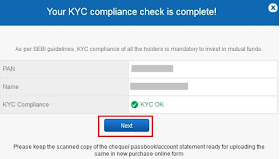 |
| Click to enlarge Tata Mutual Fund - KYC Complied |
5. In the new page, provide your
Personal details correctly. Click on
Next :-
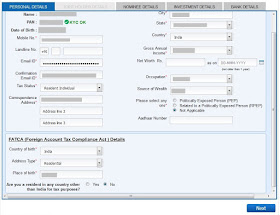 |
| Click to enlarge Tata Mutual Fund - Personal Details |
6. In the next page, provide your
Nominee details correctly. Click on
Next :-
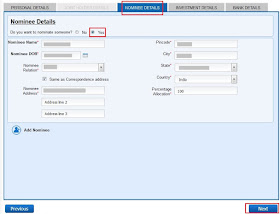 |
| Click to enlarge Tata Mutual Fund - Nominee Details |
7. In the next page, provide your
Investment details correctly. Here you will be selecting your Mutual Fund to be invest (
Tata Balanced Mutual Fund in this case). Remember to select
Broker as
Direct. Click on
Next :-
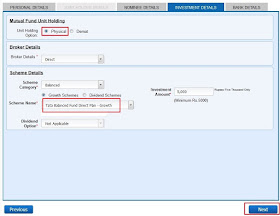 |
| Click to enlarge Tata Mutual Fund - Select Mutual Fund |
8. In the next page, provide your
Bank details correctly. You can either verify your Bank Account Online or through email/Post as shown below. Click on
Next :-
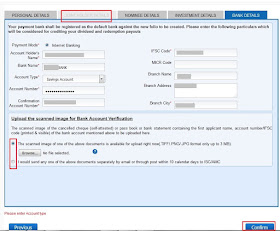 |
| Click to enlarge Tata Mutual Fund - Bank Details |
9. In the next page, check the
Summary Review carefully and click on
Submit button.
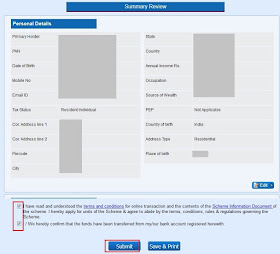 |
| Click to enlarge Tata Mutual Fund - Summary Review |
10. Once you accepted the
Disclaimer and the Payment is successful (through your registered Bank's Payment
Gateway)
, you will get acknowledgement of the investment :-
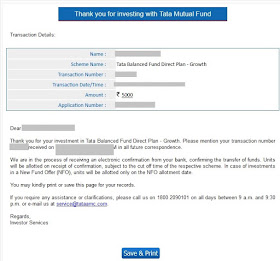 |
| Click to enlarge Tata Mutual Fund - Investment Successful |
Congratulations on your successful Online Direct purchase of
Tata Balanced Mutual Fund :-)
Following the same steps , you can fresh purchase any other Mutual Fund from this Fund house.
Images Courtesy: Tata Mutual Fund
Also read:
Please share this article over social networks. For more Learning, Please visit "At A Glance" Section.
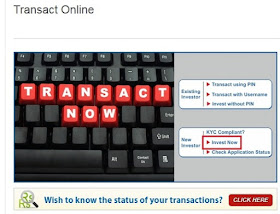

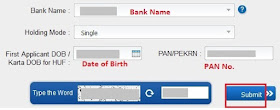
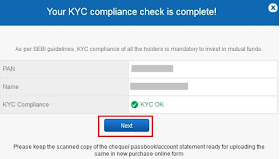
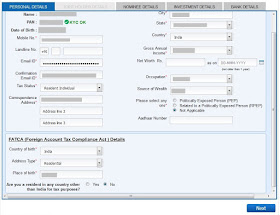
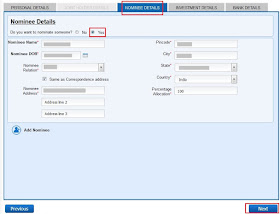
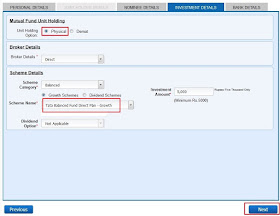
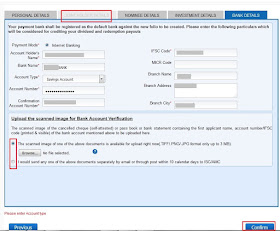
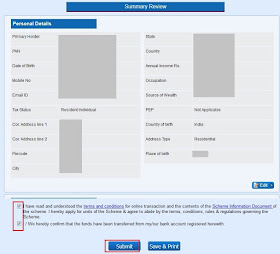
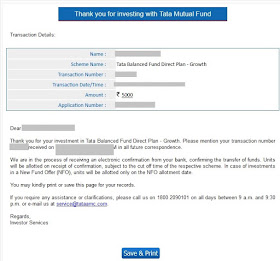

No comments:
Post a Comment
Thanks for your interest. Keep visiting.
Sincerely,
Finance guru Speaks