Finance Guru Speaks: This article will provide you detail on how you can link your Aadhaar No. with your PAN.
 |
| Link PAN with Aadhaar |
Steps to link PAN with Aadhaar in Income Tax Department website:
2. As shown below, click on Link Aadhaar link under Services section.
 |
| Link PAN with Aadhaar |
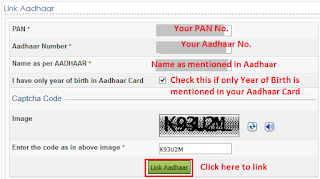 |
| Click to enlarge - Link PAN with Aadhaar |
 |
| Link PAN with Aadhaar |
After verification from UIDAI, the linking of PAN and Aadhaar will be confirmed. If the Name mentioned in Aadhaar is completely different from name in PAN, then the linking will fail
and you will be prompted to change the name in either Aadhaar or in PAN database.
Please ensure that the date of birth and gender mentioned in PAN and Aadhaar are exactly same.
This facility is also available after login on the e-filing website.
1. Go to Profile settings.
2. Choose Aadhaar linking. The details as per PAN will be pre-populated.
 |
| Link PAN with Aadhaar |
4. Submit
Purpose of this exercise: This linking can be used for E-Verification of Income Tax returns using OTP sent to your mobile registered with Aadhaar.
As a responsible Tax Payer, you are encouraged to link your PAN and Aadhaar as early as possible. :-)
Images Courtesy: Income Tax Department Website
Please share this article over social networks. For more Learning, Please visit "At A Glance" Section.

Nice share !! very informative and helpful.
ReplyDelete