Finance Guru Speaks: Do you want to know whether a given 12 digits Aadhaar Number is Active, Valid and Genuine?
As you are aware Aadhaar is a unique identity proof which contains your biometric & demographic details. It is issued by the Unique Identification Authority of India (UIDAI).
Once you apply for Aadhaar, you will be provided with a 12 digit unique identification number by UIDAI, which is your Aadhaar Number. On receiving your Aadhaar Card, it is equally important for you to check whether your 12 digits Aadhaar Number is valid and genuine.
Once you apply for Aadhaar, you will be provided with a 12 digit unique identification number by UIDAI, which is your Aadhaar Number. On receiving your Aadhaar Card, it is equally important for you to check whether your 12 digits Aadhaar Number is valid and genuine.
 |
| Verify Aadhaar Online |
Follow 3 simple steps to verify your Aadhaar Details:-
2. Under Aadhaar Services section, click on Verify Aadhaar Number link.
 |
| Verify Aadhaar Number |
Click OK if prompted.
 |
| Verify Aadhaar Number |
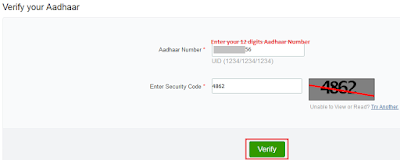 |
| Click to enlarge - Verify Aadhaar Number |
Congratulations on successful verification of your Aadhaar details!
 |
| Verify Aadhaar Number |
Hope this article has helped you! :-)
Also Read
Image Courtesy: UIDAI Website
Please share this article over social networks. For more Learning, Please visit "At A Glance" Section.

No comments:
Post a Comment
Thanks for your interest. Keep visiting.
Sincerely,
Finance guru Speaks