Finance Guru Speaks: Have you lost your HDFC Credit Card or is it Stolen? Are you worried on how to block or hotlist this Card as soon as possible? If yes, then this article will provide you guidance on hotlisting your Credit Card Online through HDFC NetBanking facility.
Steps to follow to block HDFC Credit Card Online through Internet Banking:
1. Open HDFC Internet banking using your username and password:-
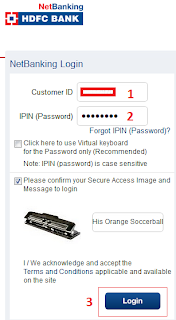 |
| HDFC NetBanking Login Page |
 |
| HDFC Credit Card Hotlisting |
 |
| HDFC Credit Card Hotlisting |
4. Select your Lost Credit Card No. to block, Reason (Lost or Stolen) and whether to reissue or not. Click on Submit button:-
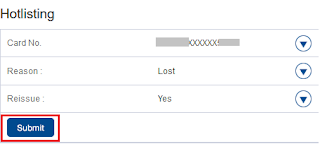 |
| HDFC Credit Card Hotlisting |
6. Note down your Reference No. once you confirmed the Hotlisting.
You can recheck whether the Card got hotlisted or not by performing upto Step 5. You will get below message if the Card is already hotlisted :-
| HDFC Credit Card Hotlisting Completed |
Important Points shared by Bank:-
- Please note that by confirming this request your card(s) will cease to function and cannot be reactivated.
- Incase the Credit Card that you need to hot-list is in your possession, kindly destroy the same by cutting it diagonally through the magnetic stripe and if it is a chip card, then cut diagonally through the chip as well.
- Incase you suspect any misuse on the card, immediately hotlist the credit Card online and get in touch with credit card customer call center with the transaction details.
- The normal time taken for your current transactions to reflect under Unbilled transactions is 2-5 days.To find out your latest transaction/balance please call 24/7 call center.
- This facility in netbanking is only for hotlisting and not for dispute management.
- Please refer Terms & Conditions mentioned in card member usage guide for any misuse on card.
Also read:
How To Read Credit Card Bills?
How To Pay HDFC Credit Card Bill Online Using Internet Banking?
How To Read Credit Card Bills?
How To Pay HDFC Credit Card Bill Online Using Internet Banking?
Images Courtesy: HDFC Bank Website
Please share this article over social networks. For more Learning, Please visit "At A Glance" Section.

No comments:
Post a Comment
Thanks for your interest. Keep visiting.
Sincerely,
Finance guru Speaks