Finance Guru Speaks: This article will provide you information on how you can invest in Mutual Fund through SIP using your
HDFC Bank Net Banking facility. We will be using Bill Pay facility present in the Internet banking for the SIP deductions.
We have taken SIP amount of Rs 3000 in
Birla Sunlife Top 100 Mutual Fund and would be registering for SIP deduction. You can choose any Mutual Fund house for SIP and follow the below Steps if the fund house allows HDFC bank for SIP registration.
Please note that we have already registered SIP for Birla Sunlife Mutual Fund through Fund house website and generated Unique Registration Number (URN). We will write a separate article on how to online register SIP for Birla Sunlife Mutual Fund through its website.
Steps to follow to start Mutual Fund SIP deductions using HDFC Internet Banking:-
1. Open HDFC Bank NetBanking Website. Provide your login details like Username and Password.
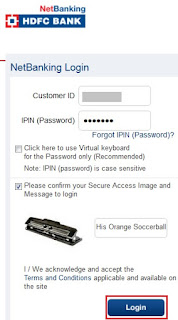 |
| HDFC Bank NetBanking Login |
2. Once the Home Page gets opened, go to BillPay & Recharge link and click on Continue button as shown below :-
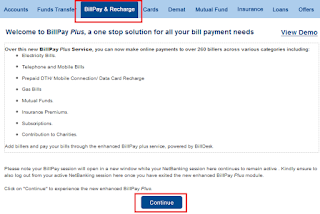 |
| HDFC Bank - Add Mutual Fund SIP |
3. Go to My Billers -> Add & Pay Bills , as shown below:-
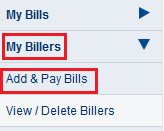 |
| HDFC Bank - Add Mutual Fund SIP |
4. Select Mutual Funds option and Company name as Birla Sun Mutual Fund (or any other Fund house name of your wish). Click on Continue :-
 |
| HDFC Bank - Add Mutual Fund SIP |
5. Provide details like URN, SIP amount etc. Select your HDFC Account No. and click on Continue button as shown below :-
 |
| HDFC Bank - Add Mutual Fund SIP |
6. Check all the details carefully and click on Confirm button :-
 |
| HDFC Bank - Add Mutual Fund SIP |
Congratulations! You have successfully registered your Mutual Fund SIP amount to get auto-deducted from HDFC Bank account.
 |
| HDFC Bank - Add Mutual Fund SIP |
Happy Investing!!
Images Courtesy: HDFC Bank Website
Also Read:
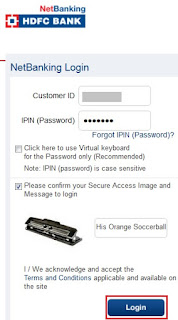
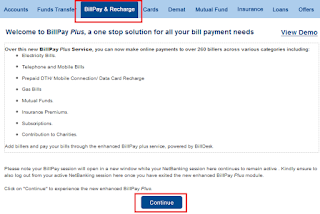
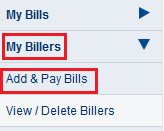





No comments:
Post a Comment
Thanks for your interest. Keep visiting.
Sincerely,
Finance guru Speaks