Finance Guru Speaks: This article will provide information on how you can stop or cancel your SIP online in Mirae Asset Mutual Fund.
You may note that only the online registered SIPs can be cancelled using below steps. If you have bought SIP through Offline mode (like visited Mirae Asset Mutual Fund house) then you need to follow different steps to cancel this online. If you want to know that as well, please leave your comments.
Steps to follow to cancel or stop online SIP in Mirae Asset Mutual Fund :-
1. Open Mirae Asset Mutual Fund website.
 |
| Mirae Asset Mutual Fund Login Page |
 |
| Click to enlarge - Mirae Asset Mutual Fund - Online SIP Cancellation |
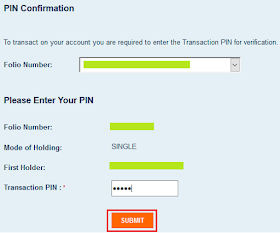 |
| Click to enlarge - Mirae Asset Mutual Fund - Online SIP Cancellation |
 |
| Click to enlarge - Mirae Asset Mutual Fund - Online SIP Cancellation |
 |
| Click to enlarge - Mirae Asset Mutual Fund - Online SIP Cancellation |
Images Courtesy: Mirae Asset Mutual Fund
If you like my work, then you can support me by subscribing to :
YouTube Channel - FINANCE guru SPEAKS
Instagram Channel - financeguru.speaks
And, share this article on your Social Networks. Thank you. ✌

I want to stop my regular sip . . I want to do it online. Please guide me.
ReplyDeleteClient has done Mirae Aseet SIP offline then how to stop it? please guide me
ReplyDeleteHello,
DeleteThanks for your query. To stop your Offline SIP, follow below steps:-
1. Login to Mirae Asset Website with your Username/Password.
2. Put your mouse cursor on "TRANSACT" option on the Home page.
3. You can see option "Physical Sip Cancellation" in the dropdown.
4. Click this option and follow the instructions to Cancel your Offline SIP.
Hope it helps. Thanks.
Thanks a lot. It helped!
ReplyDeleteThank you for your kind comments.
Deletehow to stop online sip
ReplyDelete