Finance Guru Speaks: This article will guide you on how you can SWITCH online in
SBI Mutual Fund and transfer the units/amount in a new fund on your own. We will demonstrate how you can Switch your Amount or Units from a Source Fund to a Target Fund.
Example - You are switching full amount of SBI Bluechip Fund (Source Fund) to SBI MidCap Fund (Target Fund). Steps mentioned below are applicable on all the Funds available under SBI Mutual Fund House.
If you are an existing SBI Mutual Funds investor, then first of all get registered to its
SBI MF website.
Please click this
link and follow the instructions as
New User to get your Folio No. registered with the SBI MF website.
After successful registration, you will get your Username and Password to access SBI MF Online.
Steps to follow to Switch your Funds Online in SBI Mutual Fund :-
1. Open
SBI Mutual Fund - Investor Login website.
2. Provide your Username and Password and click on
LOGIN button.
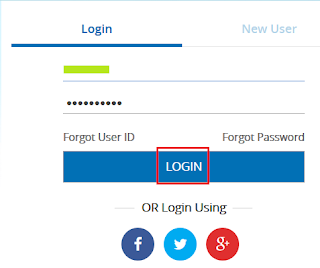 |
| SBI Mutual Fund Login |
3. In the Home page, go to
PORTFOLIO SUMMARY -> FOLIO VIEW as shown below and select the Switch option of the Fund from which you want to transfer the amount/units to another fund:-
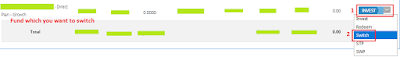 |
| Click to enlarge - SBI Mutual Fund Switch |
4. In the Next Screen, select your Folio No. and Broker as
Direct, as shown below :-
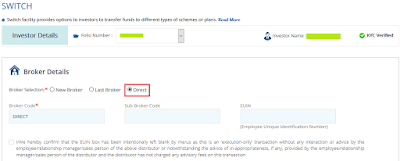 |
| Click to enlarge - SBI Mutual Fund Switch |
5. Select your
Source Fund :-
 |
| Click to enlarge - SBI Mutual Fund Switch |
6. Select
Target Fund :-
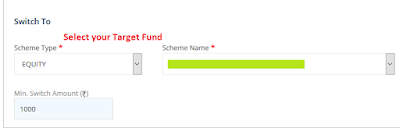 |
| Click to enlarge - SBI Mutual Fund Switch |
7. Select
Amount or Units to
Switch/Transfer to
Target Fund and click on
SUBMIT. In this case, we have selected All Units of Source Fund to transfer to Target Fund :-
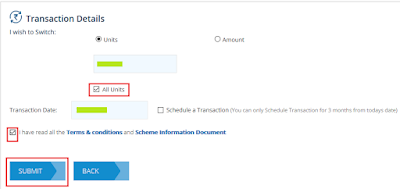 |
| Click to enlarge - SBI Mutual Fund Switch |
8. In the Next page, check the Switch Summary carefully and confirm this transaction.
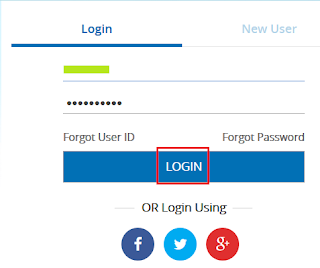
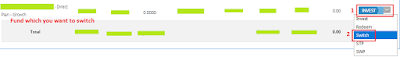
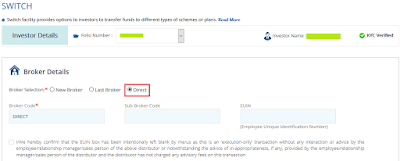

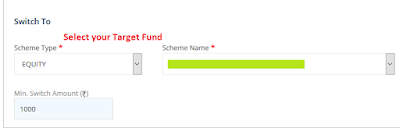
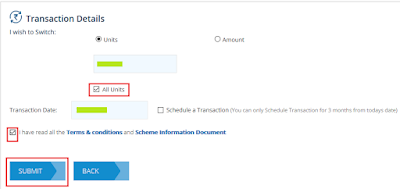

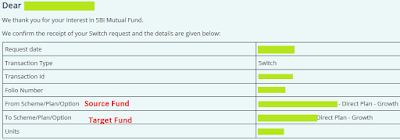
How much time will it take to reflect.
ReplyDeleteIf you are switching from Debt Fund to Equity Fund: T+1 working day
ReplyDeleteIf you are switching from Equity Fund to Debt Fund: T+3 working days
Here, T = Day of your Switching Transaction
Thanks for reading.
SWITCHED FUND ITS NOT SHOWING IN APP ITS MISSING
ReplyDeleteYes same here.
DeleteMay I know which App you are referring to? After switching, have you checked email from SBI Mutual fund house? You can also generate Account Statement for that period to check whether Fund Switching happened or not. Thanks.
Deletei switch hybrid fund to equity fund but not showing anything to my sbi investap app but i get mail for switch request can you please tell me how many days it will take
Delete