Finance Guru Speaks: Do you want to register
STP (Systematic Transfer Plan) and transfer your units or amount from one Mutual Fund to another in
Reliance Mutual Fund House?
If you have a lump-sum investment in Fund X, by using STP you can systematically transfer a defined amount (Say Rs. 5000 per month) in Fund Y. Remember both the funds X & Y should be from the same fund house.
Many investors are using STP route to systematically transfer amount from Debt Mutual Fund to Equity Mutual Fund or vice versa.
Inorder to register online for STP, you should be an existing Reliance MF investor and get registered to its
Reliance Mutual Fund website to avail Username and Password.
Steps to Register Online STP in Reliance Mutual Fund :-
1.
Open Reliance Mutual Fund home page after clicking here and click on Login button. Provide your
Username and
Password and click on
LOGIN button.
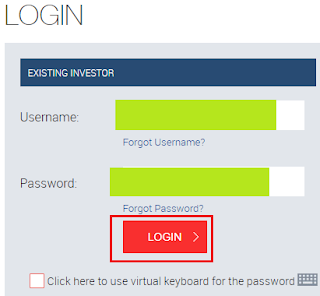 |
| Reliance Mutual Fund - Login |
2. In the Home page, click on
SYSTEMATIC PLANS section, then
+ symbol under
STP. Click on
START A NEW STP as shown below:-
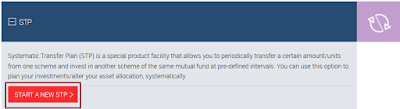 |
| Reliance Mutual Fund - Start STP |
3. Select your
Folio and
Source Fund and click on
CONTINUE :-
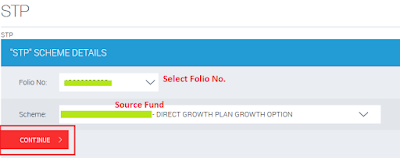 |
| Reliance Mutual Fund - Start STP |
4. Select your
Target Fund and click on
CONTINUE :-
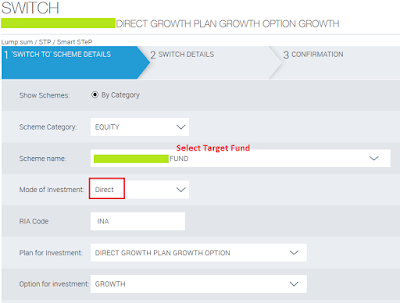 |
| Reliance Mutual Fund - Start STP |
|
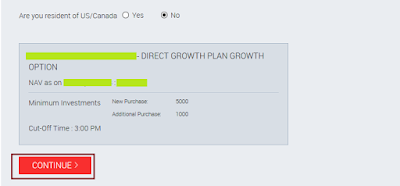 |
| Reliance Mutual Fund - Start STP |
5. Fill all the details like
STP Amount,
Tenure,
STP Frequency, etc. as shown below and complete the transaction by using your PIN or OTP. In this article, we are using PIN option:-
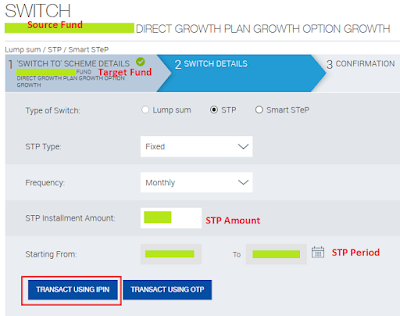 |
| Reliance Mutual Fund - Start STP |
6. Provide the correct
PIN and click on
SUBMIT button as shown below:-
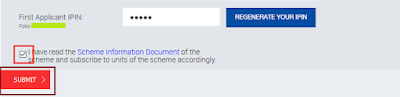 |
| Reliance Mutual Fund - Start STP |
Congratulations on your successful online STP registration of Reliance Mutual Fund :-)
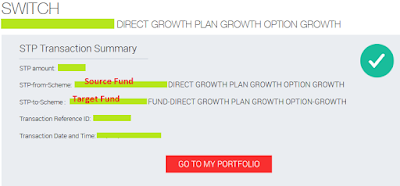 |
| Reliance Mutual Fund - Start STP |
Images Courtesy: Reliance Mutual Fund Website
Also read:
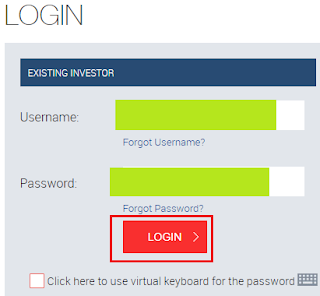
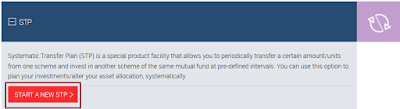
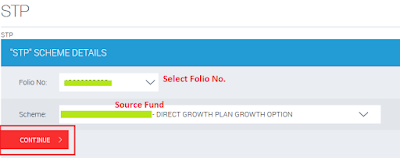
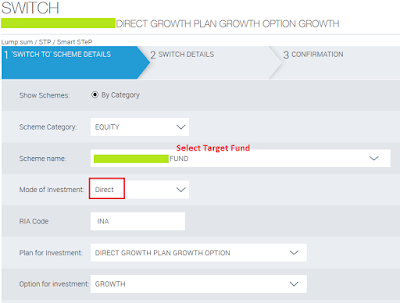
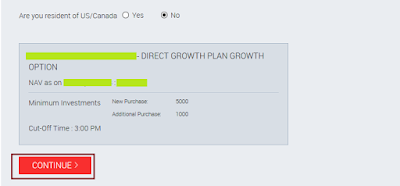
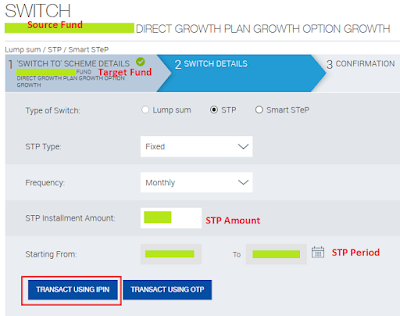
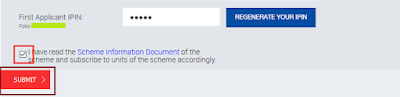
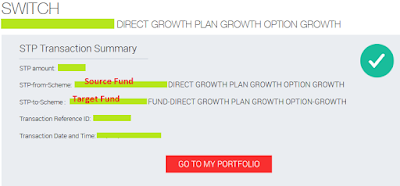

No comments:
Post a Comment
Thanks for your interest. Keep visiting.
Sincerely,
Finance guru Speaks