Finance Guru Speaks: Have you lost or forgot your HDFC Bank NetBanking Password and not able to perform online banking operations? If yes, then this article will inform you on how the Password can be generated online.
Make sure to have registered your Mobile number & Email in your Bank Account.
Steps to follow to generate HDFC Bank Internet Banking Password:-
1. Open HDFC Bank Internet Banking website and click on Forgot IPIN (Password) link as shown below:-
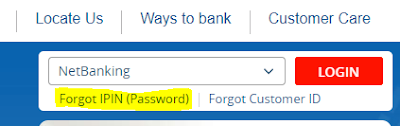 |
| HDFC Bank - Forgot IPIN Password |
2. In the Next Page, click on Click here
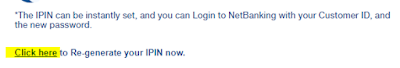 |
| HDFC Bank - Forgot IPIN Password |
3. Enter your Customer ID/User ID and click on GO
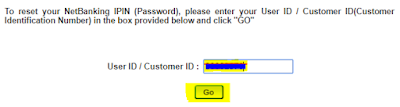 |
| HDFC Bank - Forgot IPIN Password |
4. As shown in Next Page, you have 2 options to regenerate the Password. Either using registered Mobile No., and your
Debit Card details OR using
registered Mobile No., and
Email ID.
In this article, we are using Mobile No. and Email ID to generate the Password. Select this option, fill the
Security Check text and click on
Continue button.
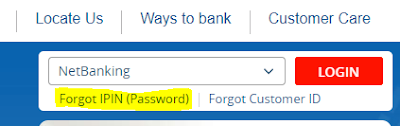
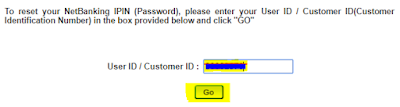





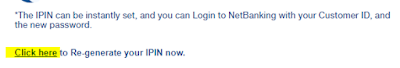
No comments:
Post a Comment
Thanks for your interest. Keep visiting.
Sincerely,
Finance guru Speaks