Finance Guru Speaks: In one of the previous article, we have shared the details on how you can open a PPF account using SBI Online Banking.
Once you start investing in the PPF Account over a period of time, you would also want to check how much you can withdraw from your PPF Account incase of any needs or emergencies.
This article will provide information about how you can check the withdrawal amount limit of your PPF Account which is operated under State Bank of India Bank.
Follow the below steps to check the PPF Withdrawal Amount Limit using SBI Internet Banking:-
1. Login to SBI Online Banking account with your Username and Password.
 |
| OnlineSBI Login Page |
2. On the Home Page, click on Deposit & Investment section, as shown below:-
4. Now, click on Eligible loan/withdrawal limit on PPF link:-
 | |
|
5. Select your PPF Account No. and click on Submit button:-
 |
| SBI Online Banking - Check PPF Withdrawal Amount Limit |
Congratulations!! After following the above process you can see your eligible PPF withdrawal amount.
Also Read:
Images Courtesy: SBI Online Bank Website


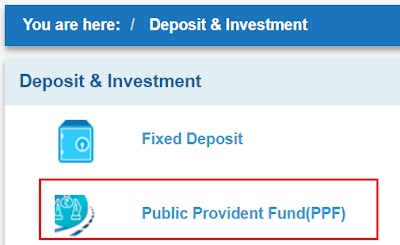

Thanks for the information. It is really helped for me.
ReplyDeletecan i withdrawal the ppf amount online from my sbi account with out going to branch ?
There is no clear guidance to withdraw the eligible amount from ppf
DeleteCurrently you cannot withdraw PPF amount online. You need to fill Form C and visit the branch for the withdrawal request.
Deletethere is no option mentioned under request and enquiry for eligible loan/withdrwal limit of PPF
ReplyDeleteHi, thanks for your comments. There are certain changes in the SBI website. I have rechecked and updated the new steps in this article. You can refer back to Steps 2 & 3. Hope it helps.
DeleteThanks. This was helpful. I could immediately find the ppf withdrawal amount by following the steps mentioned here on this webpage.
ReplyDelete