Finance Guru Speaks: This article will provide you detail on how you can generate or download your e-PAN Card. PAN applicants can download their e-PANs directly using the steps mentioned in this article, provided they have issued their PAN through UTIITSL.
e-PAN Card becomes very handy especially when due to any reasons you haven't received your physical PAN Card.
 |
| Download Your e-PAN Card |
Steps to download or generate your e-PAN Card:-
1. Open UTIITSL Website by clicking here.
2. Enter your PAN No. and Date of Birth (MM/YYYY format) and click on Submit button:-
3. On the Next page, generate OTP on your registered Email/SMS. Click on Get OTP button as shown below:-
4. On the Next page, enter the generated OTP and click on Submit button, as shown below:-
5. If payment is required then make the payment through UTIITSL's Online Payment Gateway, as shown below:-
6. Once the Payment is successful, you will receive below confirmation from UTIITSL and the e-PAN Card will be sent to your registered Email Address:-
Congratulations to generating your e-PAN Card and receiving on your Email ID.
 |
| Click to enlarge - Download Your e-PAN Card |
 |
| Click to enlarge - Download Your e-PAN Card |
 |
| Click to enlarge - Download Your e-PAN Card |
 |
| Click to enlarge - Download Your e-PAN Card |
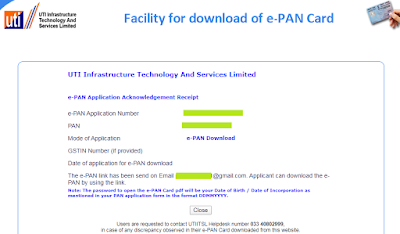 |
| Click to enlarge - Download Your e-PAN Card |
 |
| Click to enlarge - Download Your e-PAN Card |
The e-PAN download facility on this website is available only for the users,
- who have applied for fresh PAN or applied for latest change/correction update with UTIITSL, and,
- who have earlier registered a valid and active mobile number OR email with their PAN record with Income Tax department.
For requests received after one month of last issuance of their e-PAN, the users shall have to make an online payment of Rs.8.26 (inclusive of taxes) against every download of their e-PAN through this website
- The link will be sent to user's registered mobile number through SMS and/or to email and by clicking on this link, the user can download the e-PAN using OTP received on mobile/email.
- In case the user's mobile number and email are not registered, the user should get this done first by applying through a change/correction request application to avail the e-PAN download facility later.
- The link will be available only 3 times for downloading of e-PAN, and not later than one month, at no extra cost to users.
Images Courtesy: UTIITSL Website (https://www.myutiitsl.com/)
Please help to share the article over your social network.

No comments:
Post a Comment
Thanks for your interest. Keep visiting.
Sincerely,
Finance guru Speaks