Finance Guru Speaks: This article will provide details on how you can online close or cancel your RD (Recurring Deposit) account through Kotak Mahindra Bank Internet Banking.
You can also refer to our article on How To Open Recurring Deposit (RD) Account in Kotak Mahindra Bank Using Internet Banking?
Follow below steps to close or cancel your RD account through Kotak Mahindra Bank Online Banking:-
2. Provide your login details like CRN (Customer Relationship Number) and Password. Click on SECURE LOGIN button.
3. On the next page, provide the generated OTP. It will be sent to your registered Email ID and Mobile Number. Click on SECURE LOGIN:-
 |
| Kotak Mahindra Bank Login |
 |
| Kotak Mahindra Bank - Close RD Account |
 |
| (Click to enlarge) Kotak Mahindra Bank - Close RD Account |
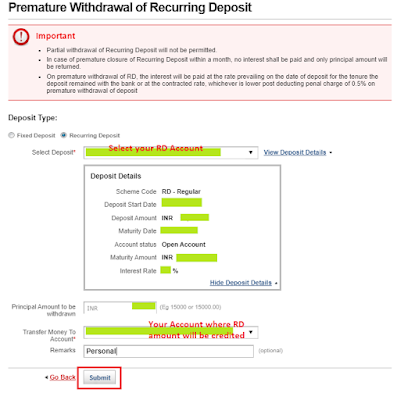 |
| (Click to enlarge) Kotak Mahindra Bank - Close RD Account |
 |
| Kotak Mahindra Bank - Close RD Account |
 |
| Kotak Mahindra Bank - Close RD Account |
 |
| Kotak Mahindra Bank - Close RD Account |
Important instructions shared by Kotak Mahindra Bank:-
- Partial withdrawal of Recurring Deposit will not be permitted.
- In case of premature closure of Recurring Deposit within a month, no interest shall be paid and only principal amount will be returned.
- On premature withdrawal of RD, the interest will be paid at the rate prevailing on the date of deposit for the tenure the deposit remained with the bank or at the contracted rate, whichever is lower post deducting penal charge of 0.5% on premature withdrawal of deposit
Also Read:
Images Courtesy: Kotak Mahindra Bank Website


Rumbha Nalla Saar!
ReplyDeleteNaṉṟi! Totarntu patikkavum :-)
Delete