Finance Guru Speaks: Do you want to register Weekly STP (Systematic Transfer Plan) and transfer your units or amount every week from one Fund to another Fund in HDFC Mutual Fund AMC?
If you have a lump-sum investment in Fund X, by using STP you can systematically transfer a defined amount (Say Rs. 500 per week) in Fund Y. Remember both the funds X & Y should be from the same fund house.
Many investors are using STP to systematically transfer the amount from Debt Mutual Fund to Equity Mutual Fund or vice versa. The steps mentioned in this article can be applied to start STP between any of the two HDFC Mutual funds and you can even change the Frequency to Monthly rather than Weekly. More details are in the below steps.
If you are an existing HDFC Mutual Fund investor, then first of all, get registered to its HDFC Mutual Fund website. You can follow the options mentioned here.
Steps to Register Online STP in HDFC Mutual Fund:-
1. Open HDFC Mutual Fund website and click on Login via OTP link. Provide your User ID and PAN and click SEND OTP button:-
HDFC Mutual Fund Login Page
|
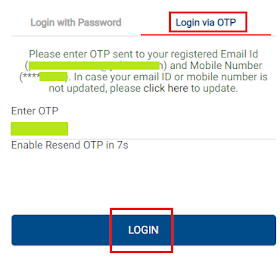 |
| HDFC Mutual Fund - Start STP |
 | |
|
4. On the Next page, provide details like your Folio No., Source Fund, Target Fund, Frequency (as Weekly), STP Duration:-
Note: You can select Frequency as Monthly if you want the transfer the STP amount on a Monthly basis.
 |
| (Click to enlarge) HDFC Mutual Fund - Start STP |
 |
| (Click to enlarge) HDFC Mutual Fund - Start STP |
 |
| (Click to enlarge) HDFC Mutual Fund - Start STP |
 |
| (Click to enlarge) HDFC Mutual Fund - Start STP |
Images Courtesy: HDFC Mutual Fund Website
Also read:

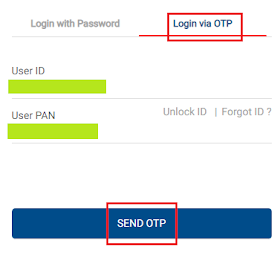
Jhakas bhai!
ReplyDelete