Finance Guru Speaks: Have you lost or forgot your Axis Bank Internet Banking Password and not able to perform online banking operations?
If yes, then this article will inform you how the new Internet Banking Password can be generated online and without much effort!!It is mandatory to have a registered mobile number updated for Account holders. Also, you will be requiring your Debit Card details inorder to generate a new Internet Banking Password.
Steps to follow to generate Axis Bank Internet Banking Password Online :-
1. Open Axis Bank Internet Banking website and click on Login link as shown below:-
 |
| Axis Bank Internet Banking - Forgot Password |
 |
| Axis Bank Internet Banking - Forgot Password |
3. Enter your registered Login ID (Customer ID) and click on Proceed:-
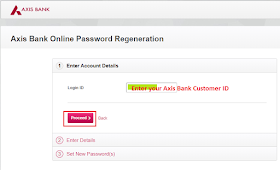 |
| Axis Bank Internet Banking - Forgot Password |
4. Now, provide your Debit Card details and click on Proceed button:-
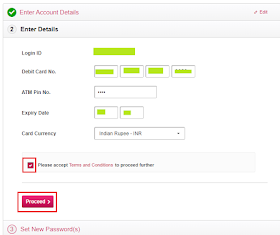 |
| Axis Bank Internet Banking - Forgot Password |
5. Provide your New Internet Banking Password and OTP which you have received on your registered Mobile No. Click on Submit:-
 |
| Axis Bank Internet Banking - Forgot Password |
Congratulations! You have successfully generated your new Internet Banking Password. 👍
Do not share this new Password with anyone, even if the person claims to be an Axis Bank official.
Images Courtesy: Axis Bank Website
Please help to like, share and comment on this article over your Social Networks. Thanks.
Also Read:


No comments:
Post a Comment
Thanks for your interest. Keep visiting.
Sincerely,
Finance guru Speaks