Finance Guru Speaks: This article will provide information on how you can Stop or Cancel your SIP in L&T Mutual Fund.
If you are an existing L&T Mutual Fund investor, then, first of all, get registered to L&T Mutual Fund website. You can follow the options mentioned here.
Steps to follow to online Cancel or Stop SIP in L&T Mutual Fund:-
1. Open L&T Mutual Fund website and provide your User ID and Password along with required mathematical figure (E.g. 5-2=3) and click on Login button.:-
 | |
|
 |
| (Click to enlarge) L&T Mutual Fund - Cancel SIP |
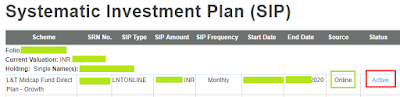 |
| (Click to enlarge) L&T Mutual Fund - Cancel SIP |
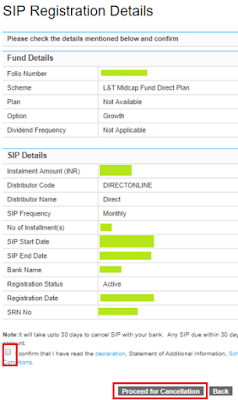 |
| (Click to enlarge) L&T Mutual Fund - Cancel SIP |
 |
| (Click to enlarge) L&T Mutual Fund - Cancel SIP |
Please help to like, share and comment on this article over your Social Networks. Thanks.
Images Courtesy: L&T Mutual Fund Website
Also read:


How to PAUSE SIP?
ReplyDeleteThe above is regarding cancellation.
Can it be paused online?
Stop my sip
ReplyDeleteThank you its working
ReplyDelete