Finance Guru Speaks: This article will provide UPDATED* Steps on how to change or update your Email ID and/or Mobile No. online in ICICI Prudential Mutual Fund.
You need to have either an Email ID or Mobile Number registered against your Mutual Fund Account in order to perform the online update.
Steps to online update your Email ID and/or Mobile No. in ICICI Prudential Mutal Fund:-
1. Visit ICICI Prudential MF Page by clicking here.
2. As shown below, enter your PAN No. and click on Submit button:-
3. On the Next page, select your Folio No. from the dropdown list and click on Get OTP button:-
4. You can choose to receive an OTP on your registered EMail Address or Mobile No.
In this article, we are choosing to verify our Folio via our EMail-ID. Click on Verify Using Email option:-
5. Enter the OTP received on your registered EMail Address and click on Verify:-
 |
| ICICI Mutual Fund - Update Contact Details |
 |
| ICICI Mutual Fund - Update Contact Details |
In this article, we are choosing to verify our Folio via our EMail-ID. Click on Verify Using Email option:-
 |
| ICICI Mutual Fund - Update Contact Details |
 |
| ICICI Mutual Fund - Update Contact Details |
 |
| ICICI Mutual Fund - Update Contact Details |
Congratulations! You have successfully updated your Email ID/Mobile No. in ICICI Prudential Mutual Fund.
Images Courtesy: ICICI Prudential Mutual Fund
Please help to like, share, and comment on this article over your Social Networks. Thanks.
Also Read:

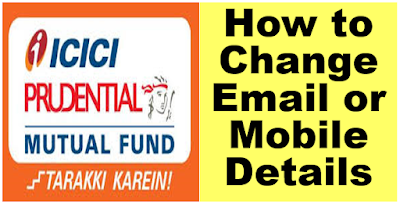
This instantly resolved the issue.
ReplyDeleteThanks a lot!
Thanks Diksha for the kind comments.
Deleteif bothe email id and mobile nos are to be updated in the folio hwta is the procedure for icici amc
ReplyDeleteHi Srinivas,
DeleteYou need to verify the OTP (Step 4) either by your existing Email or Mobile. Once verified, you can update both the details as per Step 6. Thanks.
THANKS ITS WORKING
ReplyDelete