Finance Guru Speaks: This article will guide you on how to change or update your Email ID online in Axis Mutual Fund.
Please make sure to register your Mobile No. against your existing Folio to change or update your Email Address online in Axis Mutual Fund.
Steps to online update or change your Email ID in Axis Mutual Fund:-
1. Visit Axis MF Home Page by clicking here.
2. As shown below, click on LOGIN -> Existing Investor.
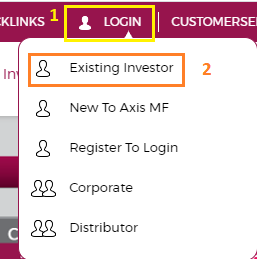 |
| Axis Mutual Fund - Change Email Address |
Note: If you do not have Login details to access the Axis Mutual Fund website, then you can register your existing Folio details by clicking this link - Register to Login
Congratulations! You have successfully updated your Email ID in Axis Mutual Fund.
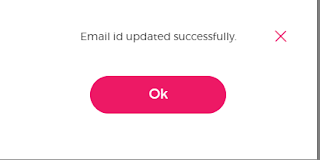 |
| Axis Mutual Fund - Change Email Address |
Images Courtesy: Axis Mutual Fund
Please help to like, share and comment on this article over your Social Networks. Thanks.
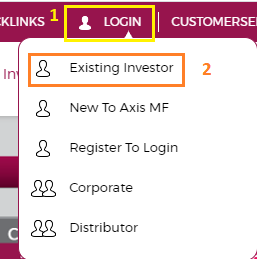



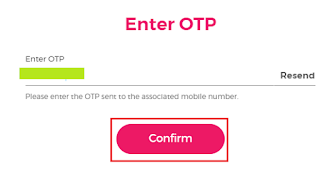
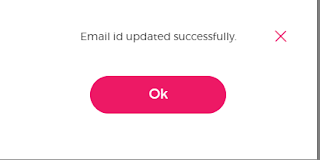


No comments:
Post a Comment
Thanks for your interest. Keep visiting.
Sincerely,
Finance guru Speaks