Finance Guru Speaks: This article will guide you on how to Unpledge your existing pledged Shares in Zerodha.
To begin with, normally you pledge your shares to generate the Margin, which can be later used for trading Intraday, Futures, or Options.
You can refer to below article to know how you can pledge your Shares in Zerodha :-
Once your Margin requirements are over or you would want to sell your Shares in the Market, then you need to unpledged them from the Exchange so that it would return to your Demat Account.
Steps to Unpledge your Shares in Zerodha:-
1. Login to Zerodha after clicking here. Provide your User ID, Password, and then your assigned PIN to Login.
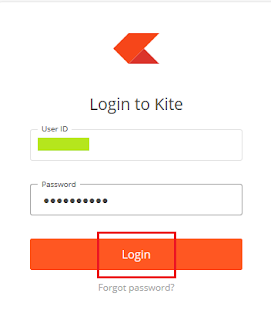 |
| Zerodha Login |
 | |
|
3. On the New Page, Click on Portfolio and then on Holdings:-
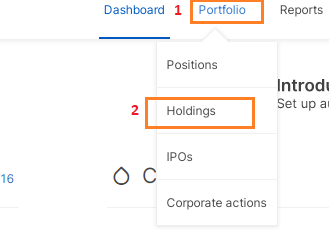 |
| How To Unpledge Your Shares in Zerodha |
 |
| How To Unpledge Your Shares in Zerodha |
Then click on Unpledge as shown below:-
 |
| How To Unpledge Your Shares in Zerodha |
5. Enter your no. of shares to be unpledged as 49. Click on Submit:-
Congratulations! You have successfully placed an Unpledging request and the Shares will be available in your Demat Account as per the instructions shared by Zerodha. Once the Shares are unpledged, you can sell them or pledge again to generate the margin.


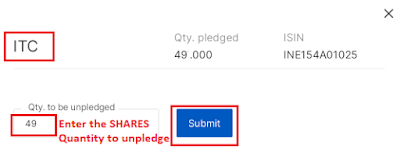
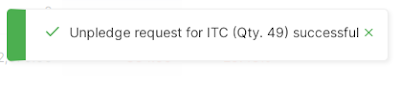
No comments:
Post a Comment
Thanks for your interest. Keep visiting.
Sincerely,
Finance guru Speaks