Finance Guru Speaks: This article will provide details on how you can download a copy of your Aadhaar Card. This is also known as e-Aadhaar Card.
Below are the steps for downloading E-Aadhaar Card:-
2. As shown below, go to My Aadhaar -> Download Aadhaar link :-
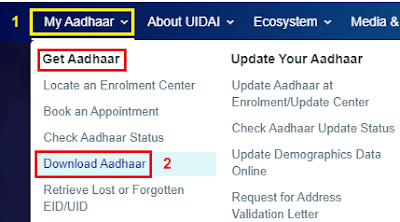 |
| Download Electronic Copy of Your Aadhaar Card |
3. Provide your Aadhaar No. & Captcha character as shown below and click on Send OTP button:-
 | |
|
Note: You can also provide Enrolment ID or Virtual ID for downloading your E-Aadhaar Card. In this article, we are using Aadhaar No. to download the E-Aadhaar Card.
4. You will receive the OTP on your Aadhaar registered Mobile No.
Enter the received OTP and fill the Quick Survey as per your feedback.
Once done, you can click on Verify And Download button:-
 | |
|
 | |
|
Congratulations!! You have successfully downloaded your E-Aadhaar Card.
This Card is Password Protected and you can refer below to open the PDF file:-
Images Courtesy: UIDAI Website
Also Read:


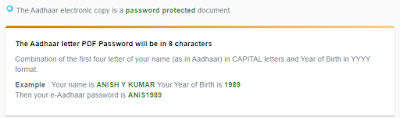
No comments:
Post a Comment
Thanks for your interest. Keep visiting.
Sincerely,
Finance guru Speaks