Finance Guru Speaks: This article will guide you on how to Sell Mutual Funds in Zerodha Coin.
 |
How To Sell Mutual Funds in Zerodha Coin
|
|
As per the Website- Zerodha Coin is India's largest direct mutual fund platform that lets you buy/sell direct mutual funds online with no commission passback, directly from asset management companies.
Zerodha, as a Trading and Demat Account, has gained very wide popularity because of very low-cost trading and ease of use. If you don't have the Zerodha account, then you can open it through this LINK. It is very easy to open a Demat Account in Zerodha.
Steps to Sell Mutual Funds in Zerodha Coin:-
In my previous article (link), I have shared the Steps to Buy Direct Mutual Funds in Zerodha Coin. So I assume that you have already purchased Mutual Fund units in your Zerodha Coin account.
1. Login to Coin by Website or Mobile App. In this article, we have sold Mutual Funds via Coin Android App through Smartphone.
 |
| How To Sell Mutual Funds in Zerodha Coin |
2. On the Home Page, go to the Investments section & click on the Fund Name to sell your desired Mutual Fund, as shown below.
In this article, we are selling ICICI Prudential Liquid Fund. The steps mentioned can be applicable for other Mutual funds as well:-
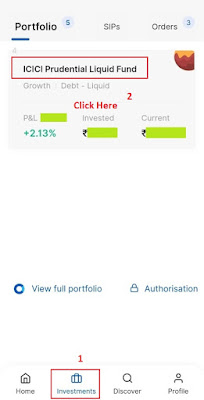 |
| click to enlarge - How To Sell Mutual Funds in Zerodha Coin |
3. On the Next Screen, click on 3 dots as shown below:- 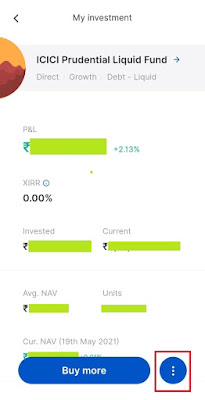 |
| click to enlarge - How To Sell Mutual Funds in Zerodha Coin |
4. Now, click on the Redeem button:- 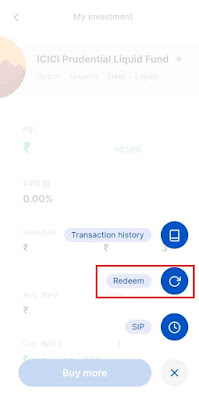 |
| click to enlarge - How To Sell Mutual Funds in Zerodha Coin |
5. On the Next Screen, enter the Mutual Funds Units to be Redeemed (E.g. 200) and click on the Redeem button:-
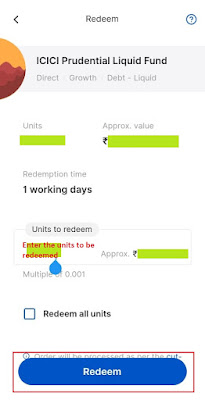 |
| click to enlarge - How To Sell Mutual Funds in Zerodha Coin |
6. Again click on the Redeem button:-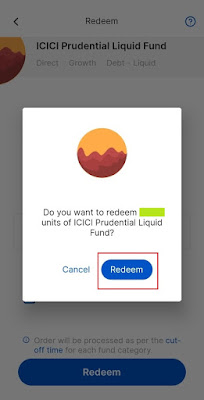 |
| click to enlarge - How To Sell Mutual Funds in Zerodha Coin |
7. You have to complete this redemption by authorizing it via CDSL (your Demat depository). Click on Continue button:-
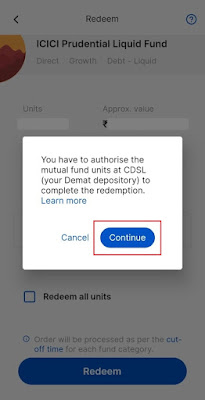 |
| click to enlarge - How To Sell Mutual Funds in Zerodha Coin |
8. On the Next Screen, click on Continue to CDSL button:-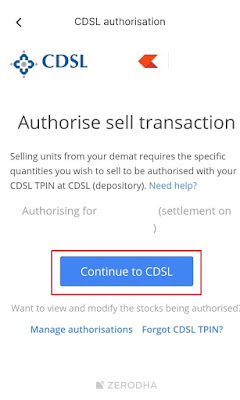 |
| click to enlarge - How To Sell Mutual Funds in Zerodha Coin |
9. On the Next Screen, enter your TPIN for verification and click on Verify button:-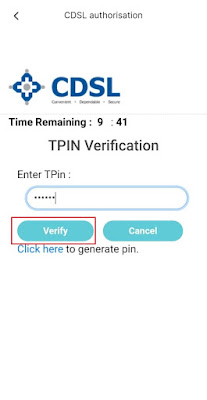 |
| click to enlarge - How To Sell Mutual Funds in Zerodha Coin |
10. On the Next Screen, enter your received OTP on registered Email & Mobile and click on Verify button:-
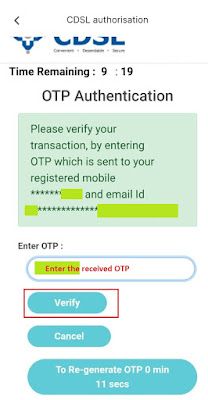 |
| click to enlarge - How To Sell Mutual Funds in Zerodha Coin |
11. You will receive a message of Authorisation Completion. Click on OK button:-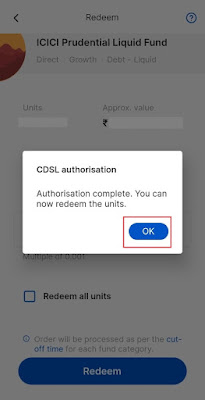 |
| click to enlarge - How To Sell Mutual Funds in Zerodha Coin |
12. You will again reach to Mutual Fund page. Enter the Mutual Fund Units to be redeemed & click on Redeem button:-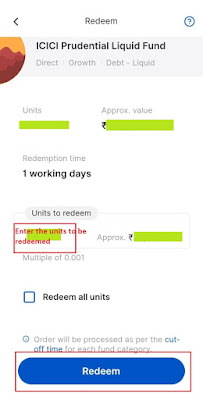 |
| click to enlarge - How To Sell Mutual Funds in Zerodha Coin |
13. Now, click on the Redeem button (final click!! 😊):-
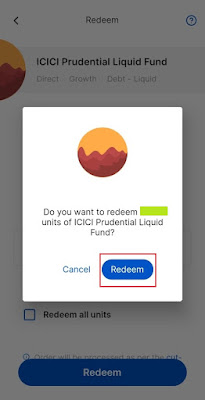 |
| click to enlarge - How To Sell Mutual Funds in Zerodha Coin |
Congratulations! You have successfully placed Redeem request for your desired Mutual Fund. Once this Order is processed by AMC (Mutual Fund House), you can find the redeemed amount in your Zerodha Demat Account.
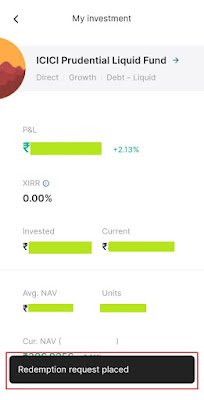 |
| click to enlarge - How To Sell Mutual Funds in Zerodha Coin |
Images Courtesy: Zerodha App/Website
Please help to like, share, and comment on this article over your Social Networks. Thanks.


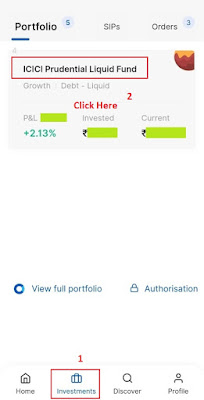
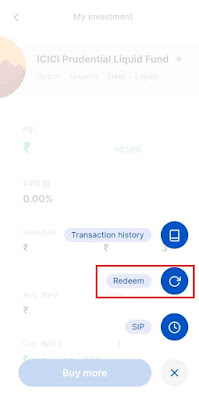
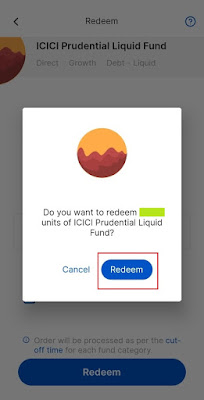
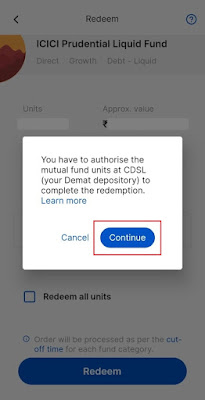
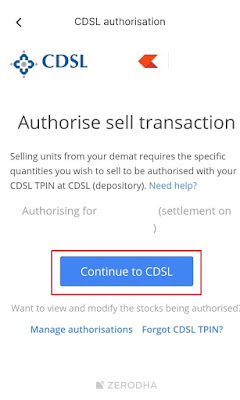
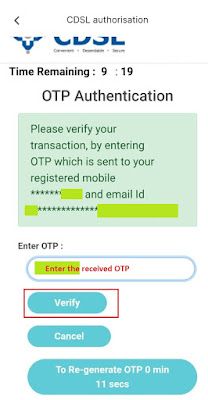
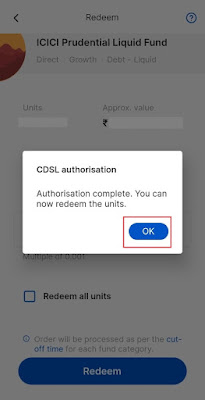

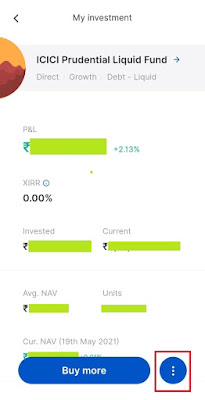
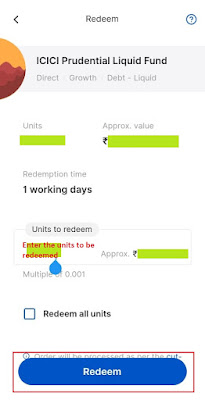
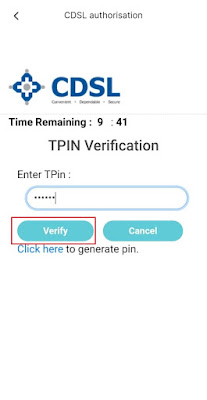
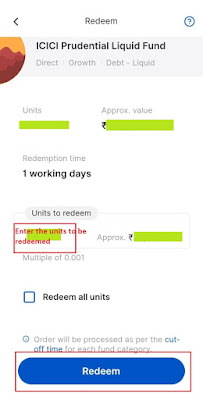
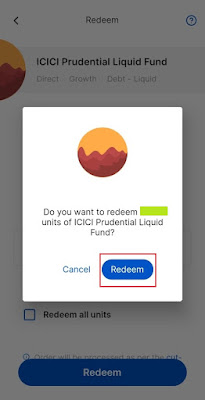
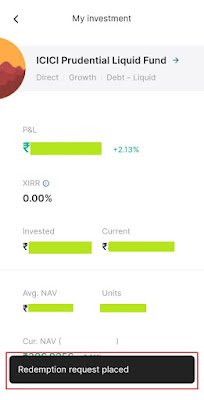
No comments:
Post a Comment
Thanks for your interest. Keep visiting.
Sincerely,
Finance guru Speaks