Finance Guru Speaks: This article will provide UPDATED* Steps on how to generate Nippon Mutual Fund (formerly known as Reliance Mutual Fund) Account Statement Online.
The steps mentioned in the old article How To Online Generate Reliance Mutual Fund Account Statement? are no longer valid as Reliance Mutual Fund is now known as Nippon Mutual Fund.
You need to have a valid email ID registered against your Nippon Mutual Fund Account. You can register your Email ID at the time
of Mutual Fund purchase from this Fund house.
Here is how you can generate or get your Nippon Mutual Fund Account Statement Online:-
1. Visit Nippon Mutual Fund Home Page by clicking here.
3. On the Next Screen, provide Statement Period (From and To Dates), Folio Number, and security Captcha code. Click on SUBMIT button:-
 |
| Click to enlarge - Nippon Mutual Fund - Online Account Statement |
4. You will get a successful message as below:-
|
 |
| Click to enlarge - Nippon Mutual Fund - Online Account Statement |
Also Read:

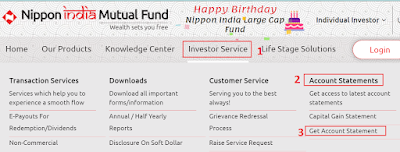
Statements not delivered at all even after the Message of them sending it in 10 minutes is received.
ReplyDeleteYou can check the Spam folder in your mailbox.
DeleteSame issue, statement never gets delivered, checked Spam folder several times
Delete